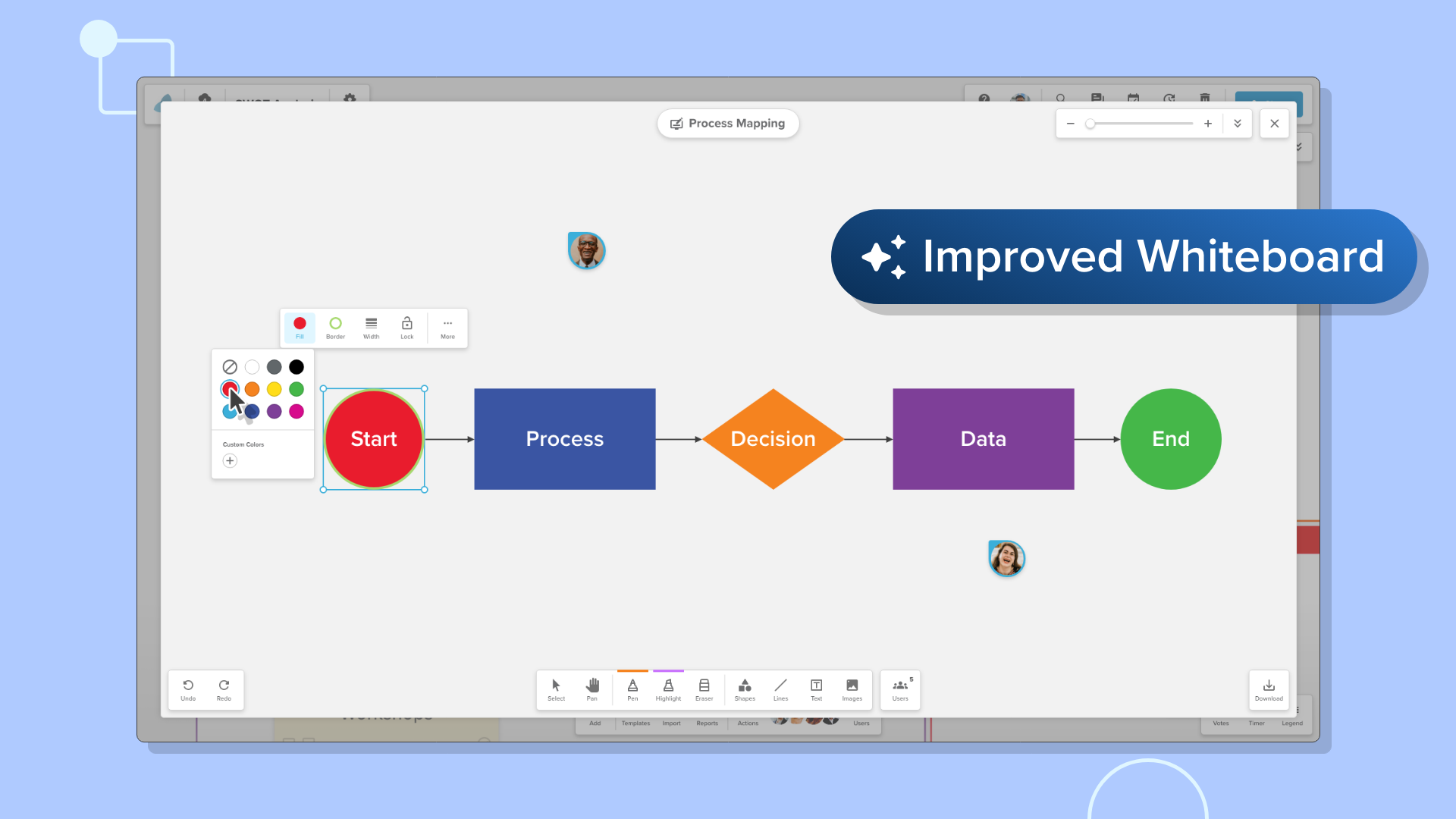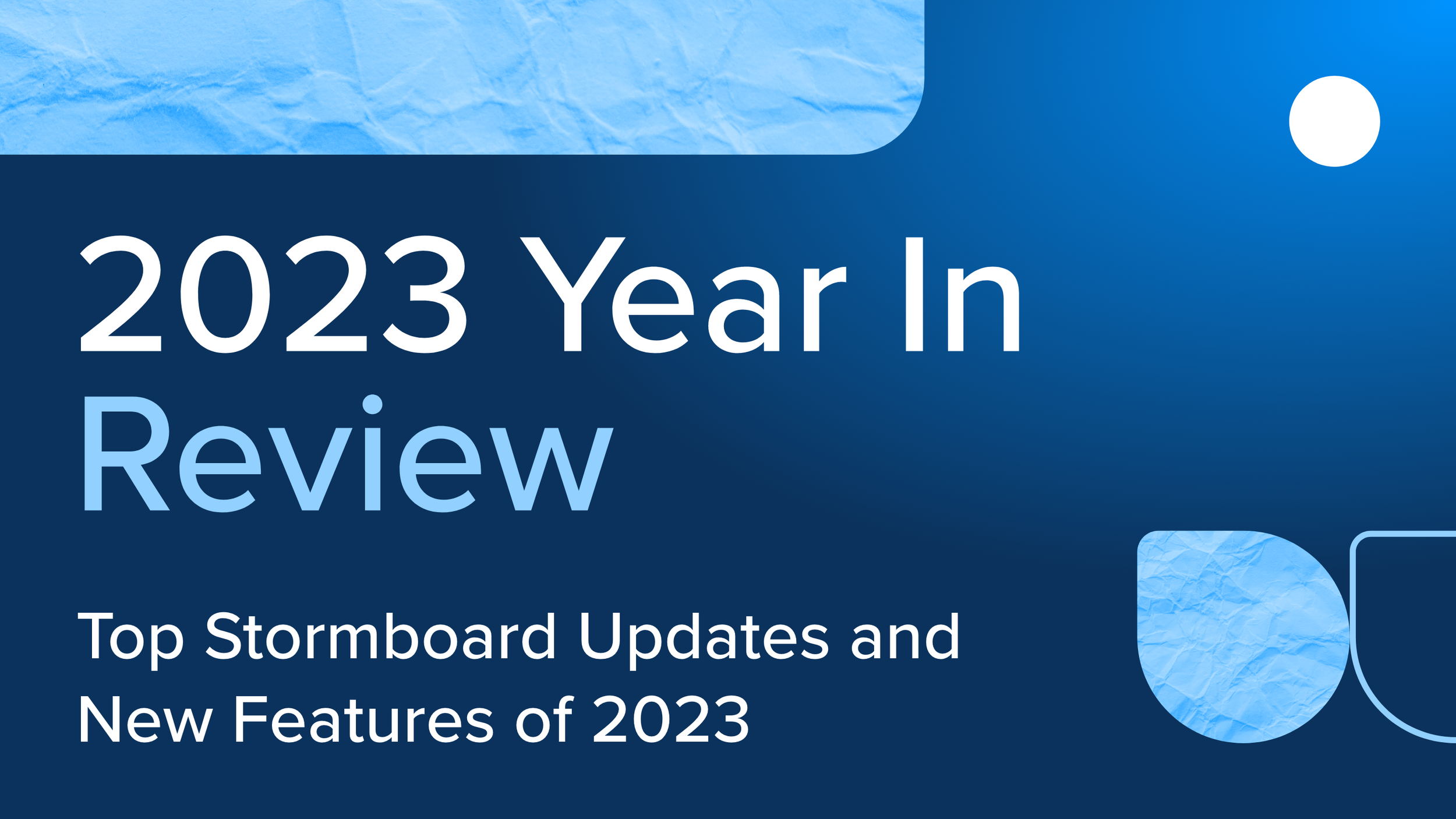Feeling Video Fatigue? How to Make Your Remote Meetings Better
Do you find yourself zoning out during your video calls, missing important details, and feeling extra tired after a long day of virtual meetings? You aren’t alone.
In fact, a study from Stanford has found that “popular video chat platforms have design flaws that exhaust the human mind and body.” According to the article, there are four reasons why video meetings are so fatiguing.
Excessive amounts of close-up eye contact is highly intense
In an in-person meeting, you would not be looking directly in every person’s eyes the entire time, you would all be looking towards the speaker, at your paper, or around the room. But in a video call, every person attending is looking directly at their screens, and so, directly at you. This is stressful for people who have a phobia of public speaking, but also, our brains interpret this type of eye contact as an intense, and often threatening, situation. (source)Constantly seeing yourself in video chats is exhausting
Seeing yourself on the screen in front of you all day is comparable to looking at yourself in a mirror all day — it’s a lot. According to research, looking at yourself all day makes you more critical of yourself, which leads to higher stress levels. (source)Mobility is reduced dramatically due to video chats
Video calls force us to sit in one spot for hours on end, which has cognitive and physical health implications. In the past, even if you had back-to-back meetings in an office, you would usually have to stand up to walk to a different office or conference room, be able to leave to use the washroom, or get up to have a snack break. (source)Video chats lead to a much higher cognitive load
When you are in-person, non-verbal communication is easy to pick up on, whether you realize it or not. But on video, it takes a lot more effort to understand and be understood, leading to having to use exaggerated gestures and be very conscious and careful about how you communicate from the shoulders up. (source)
Despite all of these challenges, the remote workplace isn’t going anywhere. In fact, most companies around the world are building a hybrid model into their back-to-work plan, which means that meeting over video will continue to be the norm.
So, what’s the solution to making your remote video meetings better?
Stanford recommends a few things, including converting back to voice-only calls, allowing your team to turn off their video at certain points during your calls to take a break from being on-screen, or minimizing the window to make everyone’s heads smaller.
Another solution is to use a tool that moves attention away from the video and to the work getting done.
How using Stormboard can reduce video fatigue
One challenge that we’ve seen over the last year as we all started meeting virtually, was how to share content, participate actively in planning sessions, and collaborate effectively while everyone was working on their own device, from home.
Most teams defaulted to chatting on camera, sharing their screens, and sending documents back and forth through email or chat. Not the most effective methods for efficient collaboration, and ones that still lead to most of the meeting involving you staring at your colleagues for hours on-screen.
Adding Stormboard to your remote and hybrid team toolkit can help in a number of different ways.
Your focus is on the work and not the faces of the people you are collaborating with
Every person in your meeting can be an active participant in your Storm (what we call your digital workspace) from their own device. Everyone can actively participate, adding content, opening files, drawing on whiteboards, and more, making your virtual meetings more engaging and allowing more work to get done.When working in Stormboard, the video is minimized, or in the background
Your video conference tool can be minimized, moved to the background, or even turned off, making your call voice only, so your team can focus on the Storm. This gives some cognitive relief from the constant eye contact.You can collaborate on any device, which means that you can be a bit more flexible and mobile when working
Members of your team can contribute their ideas on a shared whiteboard, from any device, in any location, in real-time, while simultaneously communicating via video chat.You can use chat, votes, and comments to communicate your thoughts and ideas, rather than having to do so with exaggerated hand signals
Making sure to get everyone’s input is challenging when people have to be determined to get time off-mute to say their piece. These meetings often become mini-presentations for key people rather than true real-time collaboration for everyone. With Stormboard, you can vote on ideas, make comments on them, and use the in-Storm chat, which means you will have a voice in the collaboration without having to un-mute.
How Stormboard’s Integrations help you level-up your video calls and remote collaboration
As we’ve learned over the last year and a half, in order to actually get work done, teams need a way to bring all of the work that they used to do in-person, into a digital space. A space that allows for collaboration, communication, and the ability to track progress no matter where your team members are located.
In order to help combat video fatigue, make all your voice and video calls better, and integrate your new remote or hybrid workforce into a more productive workflow, Stormboard has a growing list of robust integrations.
Adding Stormboard to Microsoft Teams allows you to provide quick access to your Storms, or share a Storm, without ever leaving the application by importing them directly to a tab. You are also able to add existing Storms or create new ones right in your Teams workspace. Anyone with access to the channel will be able to view the Storm, add new content, or check in on progress ensuring that planning sessions, agile sprints, daily status updates, and more run seamlessly. You’ll also receive instant notifications when any changes are made in your Storms so you can stay on top of all your tasks in one place.
Stormboard’s PI Planning integrations with Jira, Azure DevOps, and Rally allow you to use a single tool for your planning sessions in order to refine your Agile processes without losing touch with your distributed team. With Stormboard’s innovative two-way or bi-directional sync, you can stop wasting time hand-writing tasks on sticky notes to do your planning. When your planning session is over, convert your Stormboard sticky notes into the application of your choice with just two clicks — your post-planning transcription days are over — ensuring none of your work is lost or forgotten.
Learn more about how Stormboard can integrate into your daily workflow here.
Conclusion
There is no denying that video meeting tools have become an essential part of workplaces around the world and have helped us stay connected, conduct meetings, and hold important conversations. But video fatigue is a real issue, and one that isn’t going away.
Investing in a tool like Stormboard to complement and supplement your video calls will help you and your team battle burnout, while still getting work done even more effectively than video-only or in-person collaborations.